Facebook Image & Video Dimensions - 2025 Update

Images are still one of the most effective ways to capture attention on social media. In 2025, as engagement competition intensifies, it is crucial to use up-to-date image specs. Below is a refined guide to Facebook's current recommended dimensions for profiles, posts, stories, events, and ads.
Profile & Cover Photos
Facebook's profile and cover photos are the first things people see when they visit your page. They should be visually appealing and represent your brand or personal identity effectively.
Profile picture
The profile picture is your visual identity on Facebook. For businesses, it's often your logo, while for individuals it's a photo that represents who they are. Although Facebook displays it in a circular frame, uploading a high-resolution square image ensures clarity and prevents key elements from being cropped.
- Recommended upload: 720 x 720 px (or larger; Facebook compresses intelligently)
- Display sizes: 176 x176 px on desktop, 196 x 196 px on mobile
- Tip: Keep key content like faces or logos in the center to avoid circular cropping cutting off important details.
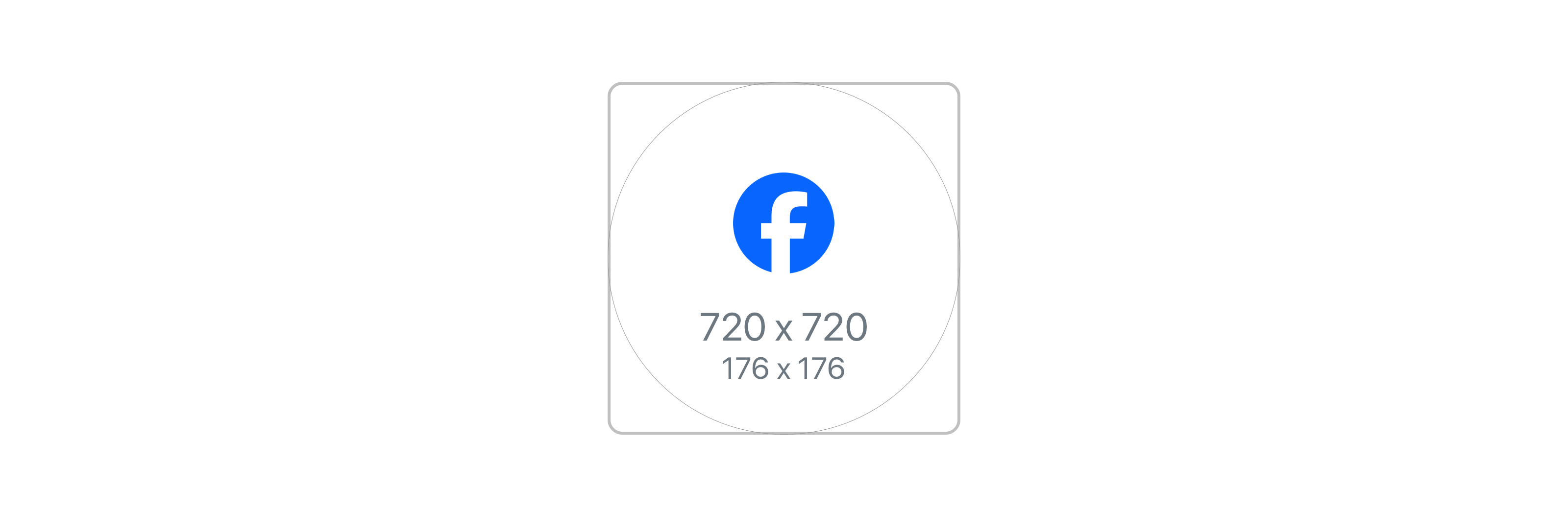
Cover Photo (Personal/Page)
Your cover photo sits right at the top of your profile or page and offers a larger canvas to express yourself or convey brand identity.
- Upload size: 820 x 312 px minimum
- Safe and crisp: Save at 851 x 315 px for best results across screen resolutions
- Mobile responsiveness: Facebook crops on mobile—design with central alignment in mind
- File type: JPG or PNG under 100 KB recommended for fast loading

Group & Event Covers
Cover dimensions vary across Facebook surfaces. Here's how to make each one stand out:
- Group Cover Photo: 1640 x 856 px (recommended) (or 1.92:1 aspect ratio)
- Ideal for welcome messages, themes, or weekly updates
- Avoid placing text near corners due to auto-cropping on smaller screens
- Event Cover Photo: 1200 x 1005 px (recommended) (1.91:1 aspect ratio)
- Perfect for event promotions, featuring key details like date and location
- Ensure text is legible on both desktop and mobile views
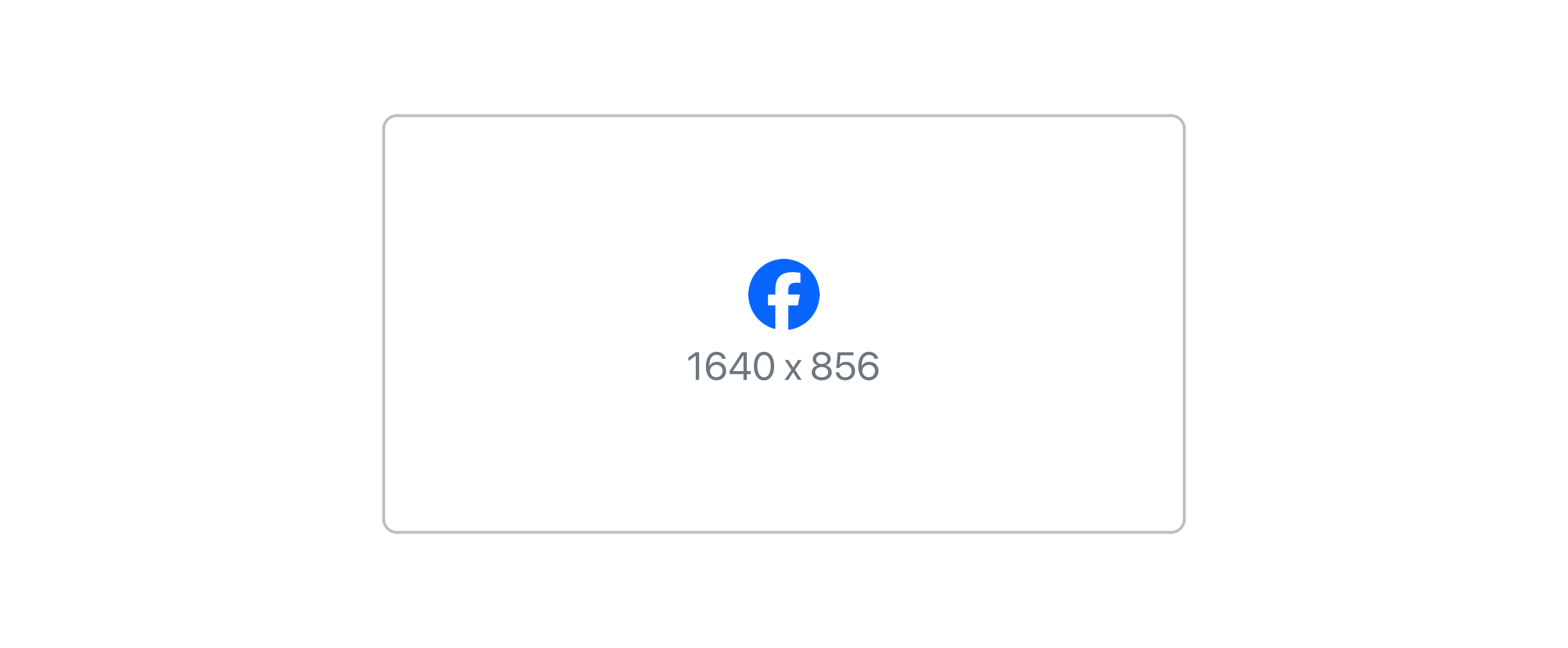
Feed Posts & Link Shares
Facebook feed posts are the bread and butter of engagement on the platform. The right image dimensions can significantly impact how your content is perceived and interacted with.
Image Posts
Facebook supports a variety of aspect ratios for feed images, and the right choice depends on how you want the image to appear on both desktop and mobile.
- Square (1:1): 1080 x 1080 px - versatile, classic, and neat on all platforms
- Portrait (4:5): 1080 x 1350 px - ideal for mobile-first audiences
- Landscape (1.91:1): 1200 x 628/630 px - best for link previews or landscape images
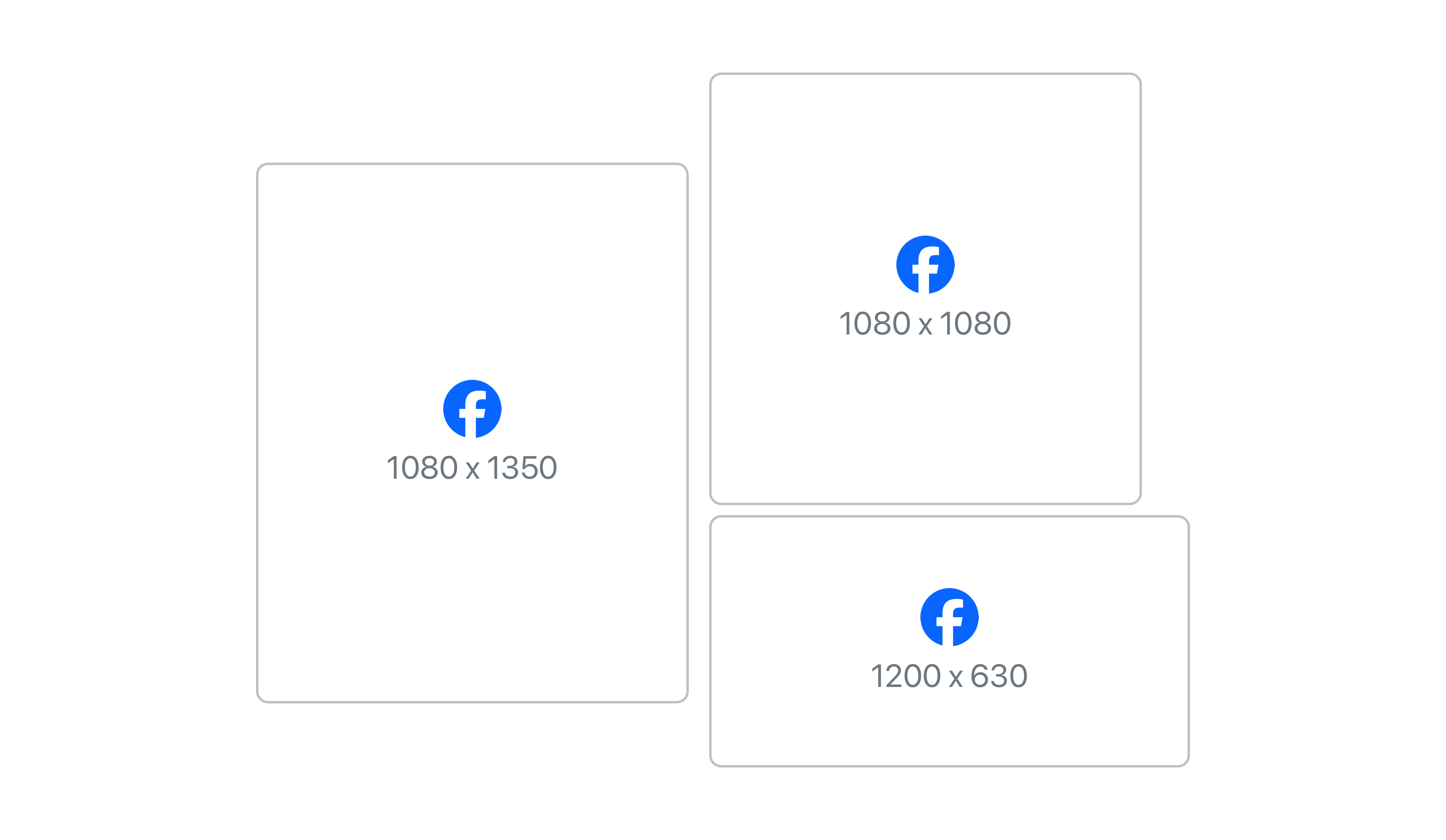
Tips for image posts:
- Stick to 1200px width minimum to avoid blurry uploads
- Upload PNG for graphics/text-heavy images; JPG for photos
- Keep file size under 30 MB for faster loading
Link Shares
When you share a link, Facebook pulls a thumbnail, title, and description from the metadata. Optimize the thumbnail to encourage clicks:
- Image Size: 1200 x 630 px
- Minimum width: 600 px
- Use the Open Graph (og:image) tag on your website to control which image appears
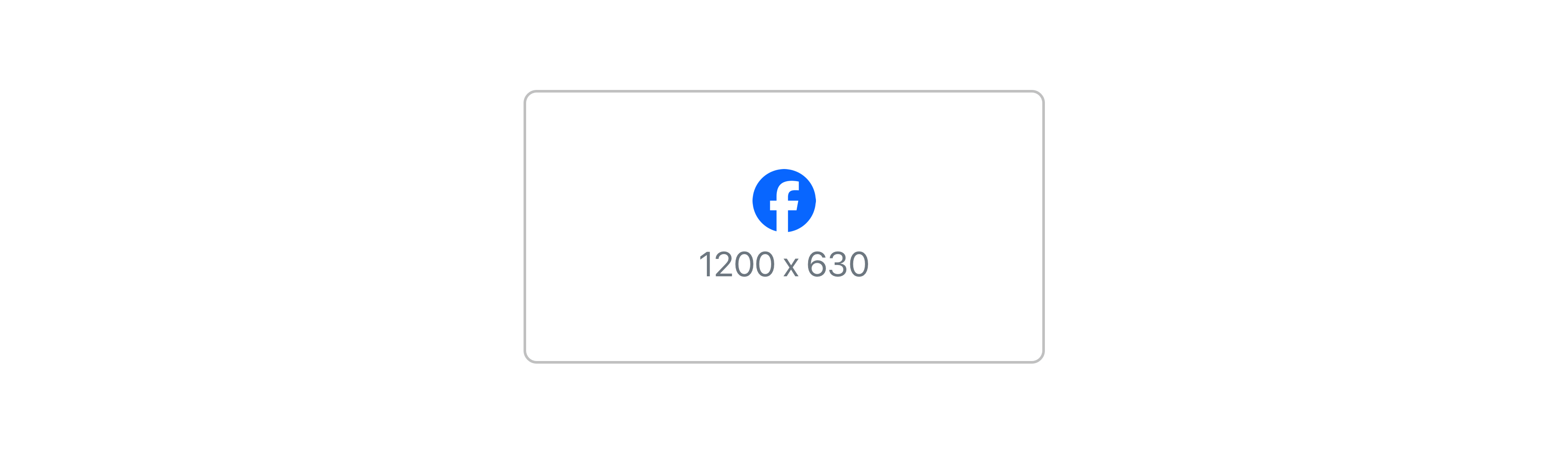
For Facebook link shares, ensure your images are visually engaging and relevant to the content. This will help increase click-through rates and engagement.
Stories & Reels
Stories are one of the most engaging content formats on Facebook in 2025. They appear at the top of the app and are usually consumed quickly and full-screen.
- Optimal size: 1080 x 1920 px (aspect ratio 9:16)
- Safe zones: Leave about 250 px at the top and bottom to avoid UI overlays (profile icon, reply box, etc.)
- Best formats: PNG or JPG under 30 MB
Use these for behind-the-scenes content, announcements, or limited-time offers. Facebook also supports interactive elements like polls, emojis, and swipe-up links (for eligible pages).
Videos & Video Ads
Facebook video remains a powerful storytelling tool, especially with auto-play in feeds and sound-off default behavior.
Feed Videos
Videos in the feed can be a great way to engage your audience. The recommended dimensions for Facebook feed videos are:
- Landscape: 1280 x 720 px (aspect ratio 16:9)
- Vertical: 1080 x 1350 px (aspect ratio 4:5)
- Square: 1080 x 1080 px (aspect ratio 1:1)
Facebook videos guide:
- Max video length: 240 minutes
- Ideal length: Under 2 minutes (keep under 15 seconds for Reels)
- File size: Up to 4GB
- Formats: MP4 or MOV
- Frame rate: 30fps recommended
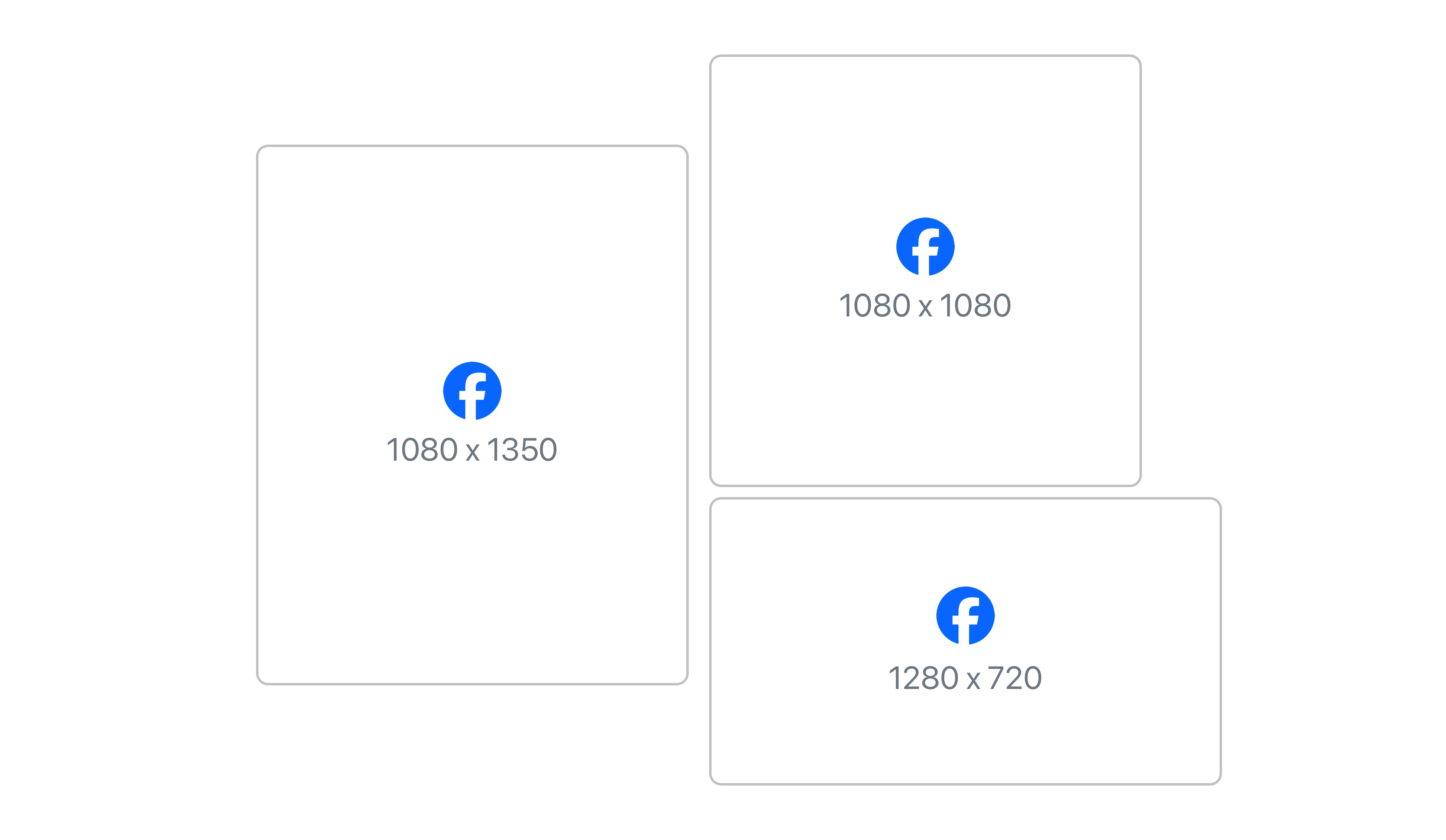
Reels / Vertical Video
Reels are the fastest-growing format on Facebook, mimicking Instagram and TikTok-style full-screen short-form video.
- Size: 1080 x1920 px
- Length: 3 to 90 seconds
- Keep the center 1080 x 1420 px free of text for better readability
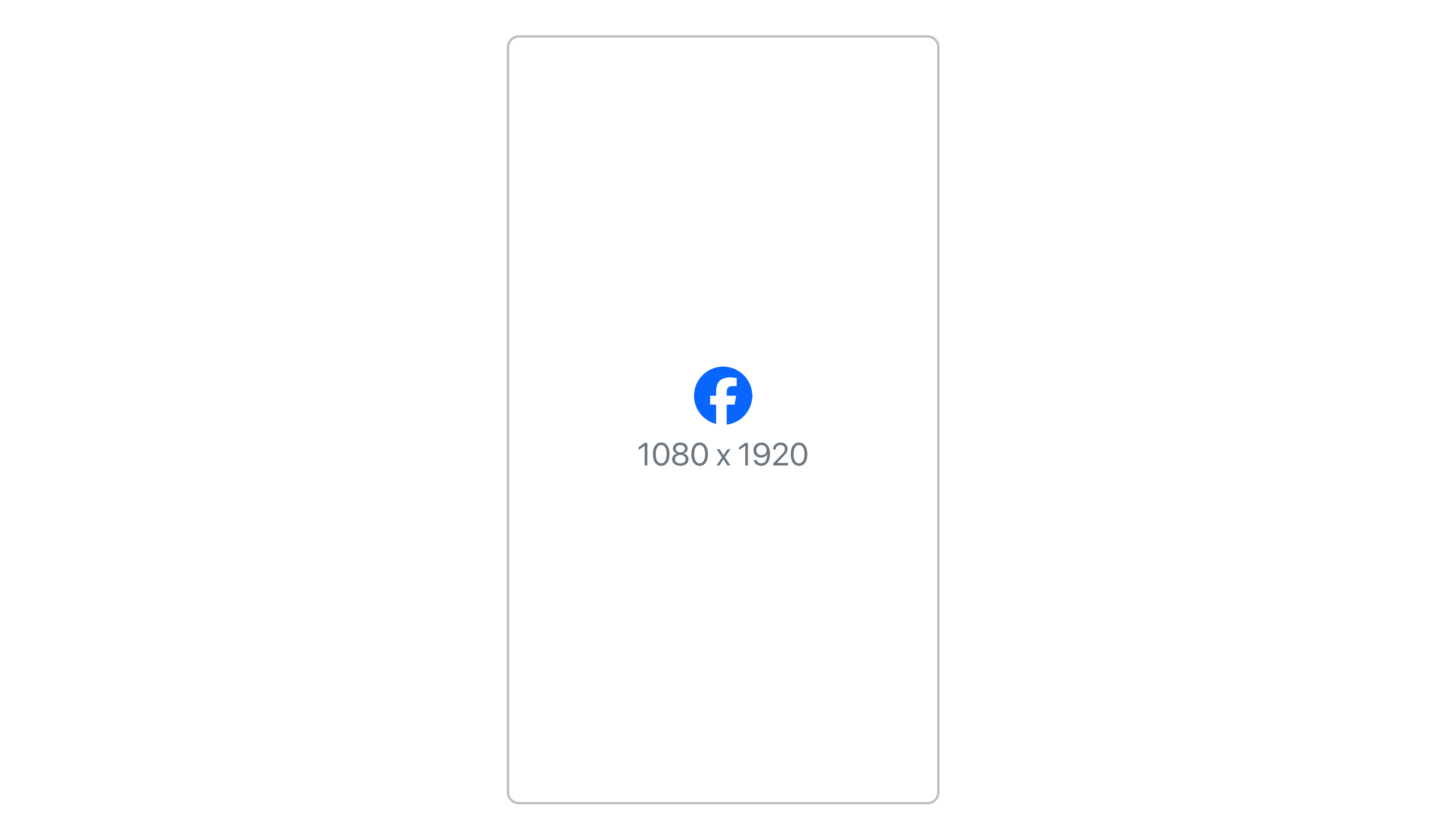
Cover Videos
Although less common today, some pages still support cover videos. These can add dynamic flair to your Page.
- Recommended: 820 x 456 px (centered visual focus)
- Length: 20-90 seconds
- Looping: Yes
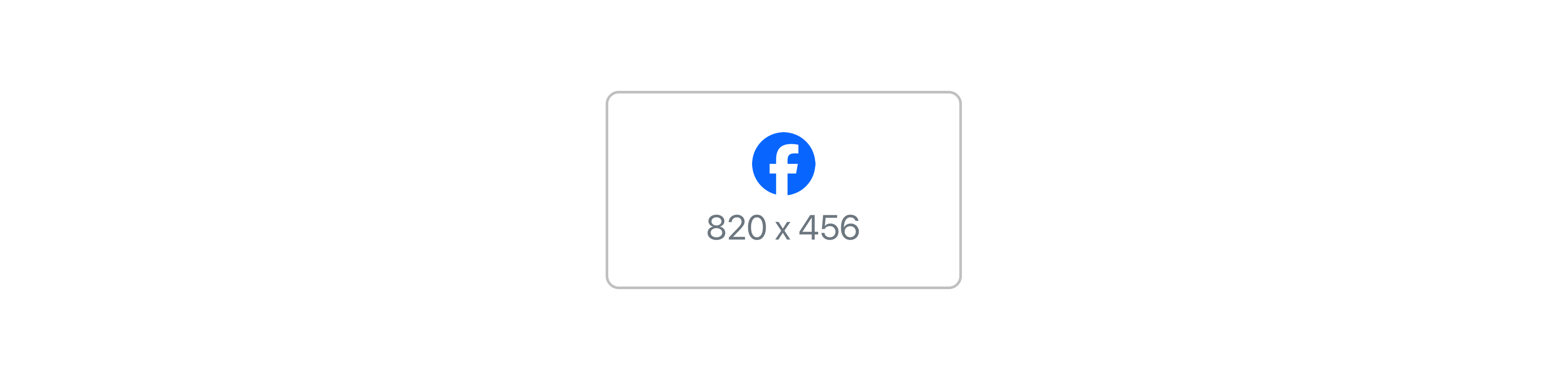
Image Ads & Carousels
Facebook Ads are a vital part of every digital marketing strategy. Here's how to make them look great:
Image Ads
Image ads are straightforward and effective. The recommended dimensions for Facebook image ads are:
- Feed ads: 1080 x 1080 px (square) or 1200 x 628 px (landscape)
- Story ads: 1080 x 1920 px
- Messenger ads: 1200 x 628 px
Best practices:
- Keep text under 20% of the image for optimal reach
- Use high-contrast, bright visuals to grab attention
- Carousel tip: Make all images the same size and aspect ratio (typically 1:1)
Carousel Ads
Carousel ads allow you to showcase multiple images or videos in a single ad, each with its own link. This format is great for storytelling or displaying multiple products.
- Card size: 1080 x 1080 px
- Cards per ad: 2 to 10
- Add CTA buttons and URLs per card for eCommerce
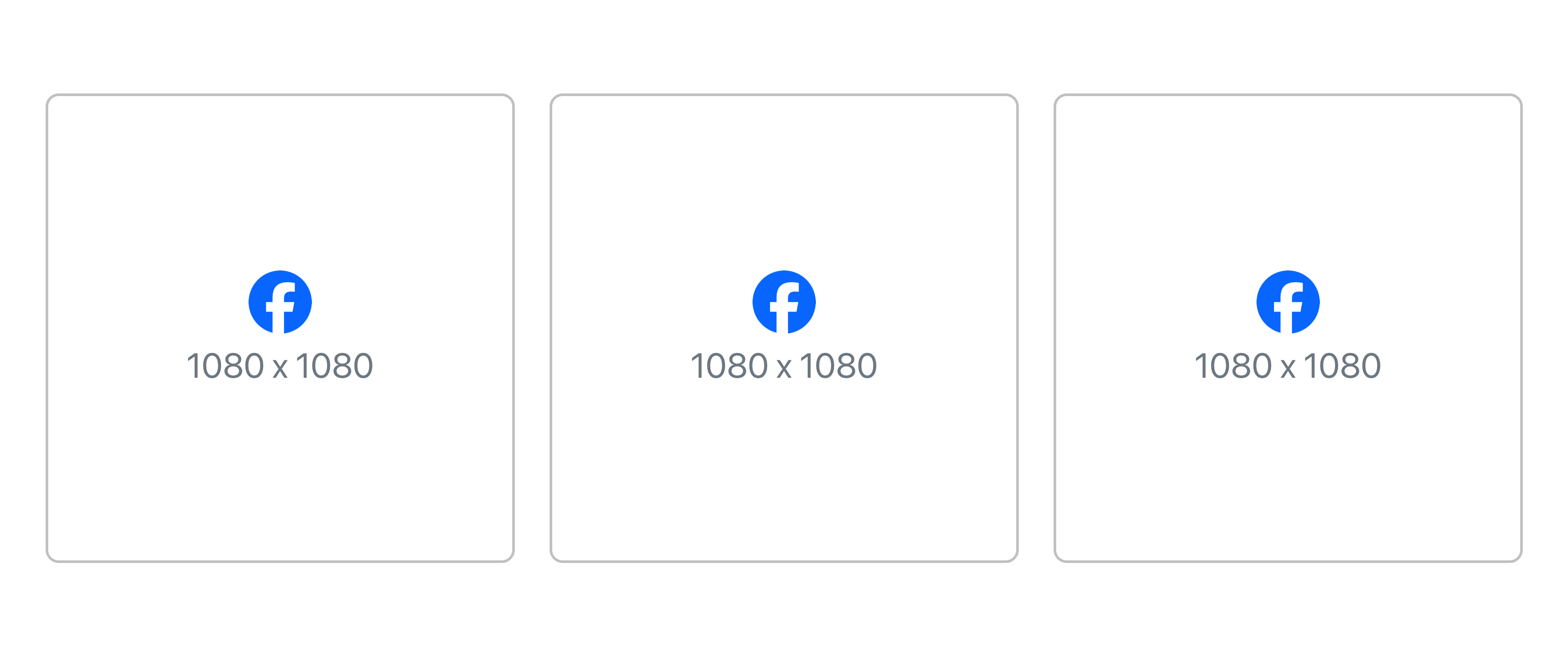
Tips and best practices
- Use PNG for crisp text and logo images; JPG for photo content
- Always preview how your media looks on both desktop and mobile
- Stick to high-resolution images to reduce compression blur
- Use Facebook's Creator Studio or Ads Manager to preview how your images will appear in different placements
- Renderform.io users: You can automate Facebook-ready images using our template engine. Just set the output to match these dimensions and enjoy pixel-perfect results, every time.
Need help building visuals that match Facebook specs?
At Renderform.io, our templates are built to follow the latest Facebook and Instagram standards. From square carousels to vertical video thumbnails, you can create stunning, ready-to-share content in minutes.


