11 Actionable Tips to Create the Perfect Product Page

A well-designed product page can be the difference between a sale and a bounce. It needs to grab attention, build trust, and make the buying decision easy. Here are 11 practical tips to improve your product pages today.
1. Craft a story, not just a description
Ditch the generic copy. A compelling product description can dramatically boost conversions. Instead of listing features, tell a story: what problem does your product solve, and how does it fit into someone's life? If you have a large inventory, start by rewriting descriptions for your top 10 products. The return on effort is worth it.
2. Smart keyword placement
Go beyond stuffing keywords into descriptions. Use search-friendly phrases in product titles, meta titles, and even URLs. For example, instead of just “Leather Boots,” try “Men's Brown Leather Boots – Premium Winter Footwear.”
Use tools like Google Trends to see which terms people are actually searching. Small tweaks like using "gray" instead of "grey" can make a measurable impact.
3. Don't skip image tags
Optimizing images for search engines can bring in traffic through Google Images. Here's how:
- Add
altattribute to yourimgtags. Thealttag helps Google to recognize what is on the image. - Always use descriptive filenames like
black-running-shoes.jpginstead ofIMG1234.jpg.
4. Optimize image sizes for speed
Fast-loading pages improve both SEO and user experience. Compress and resize images without losing quality.
You can use our free Image Optimization Tool to batch-optimize all your product images.
5. Show the product in action
Lifestyle images (products in use) help shoppers imagine themselves using the item. UGC (user-generated content) from social media can be repurposed as social proof. If content creation is time-consuming, try tools like RenderForm to automate image generation.
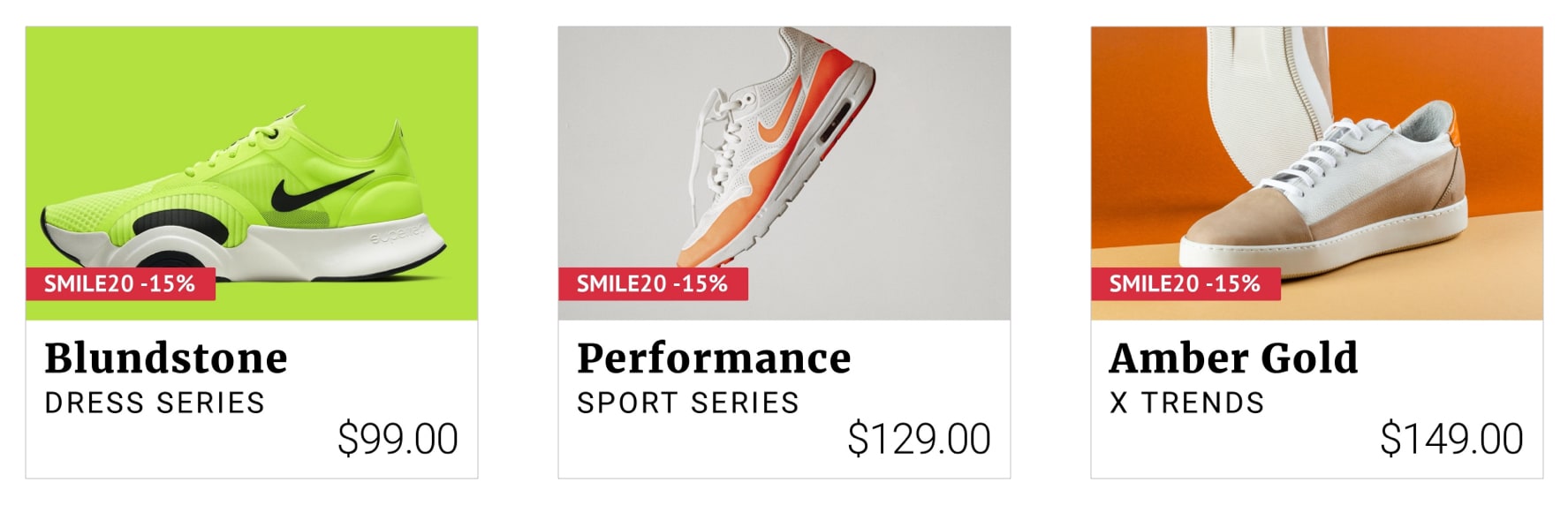
6. Build Trust with hey highlights
Address shopper hesitations with clear reassurance points:
- Free shipping
- Easy returns
- Money-back guarantees
- Product warranties
Make these benefits visible above the fold and repeat them near the “Add to Cart” button.
7. Use Schema markup
Structured data helps Google understand your page and display rich snippets like star ratings, price, and availability. It's a simple way to stand out in search results and improve click-through rates.
Check this sample New Balance product page using our Metadata Reader Tool.
8. Add social proof
Recognition sells. Badges like "Editor's Choice," "As Seen In GQ," or "Award-Winning Product 2024" create instant credibility. Reach out to bloggers, influencers, and awards platforms to get featured, and display those accolades prominently.
9. Encourage and showcase reviews
Reviews help in multiple ways: they build trust, improve SEO, and support rich snippets when paired with schema. Encourage customers to leave honest reviews and make sure they're visible on your product pages.
10. Enable quick support with live chat
A simple chat widget can answer pre-sale questions in real-time and reduce cart abandonment. Even a basic chatbot or FAQ assistant can make a big difference in conversions.
11. Turn common questions into FAQs
If customers keep asking the same things, it's time to turn those into FAQs. FAQs reduce friction and support SEO. Better yet, format them with JSON-LD structured data so they show up in Google's "People also ask" section.
Final thoughts
Improving your product pages doesn't require a massive overhaul, just consistent tweaks that make your pages clearer, faster, and more trustworthy. Start with a few changes today and track how they impact your metrics.


